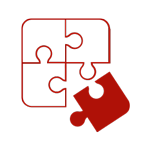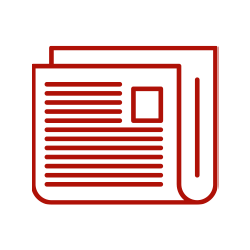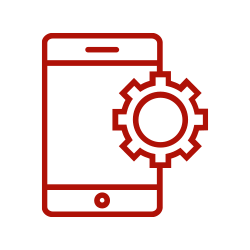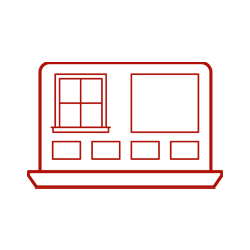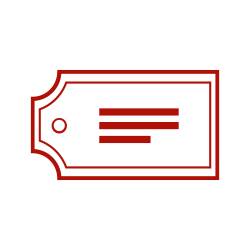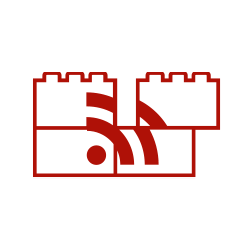A software product, integrated with wordpress that allows you to create and manage complex 360 spaces on web/mobile interface.
A 360-degree virtual tour is represented by the union of equirectangular photos that allows visitors to explore multiple, interconnected environments in an immersive way.
An immersive journey that can combine a spatial visit with the browsing of extra multimedia content through hotspots placed on products and environments, i.e., prominently marked sensitive points that allow the user to move easily from one point to another on the tour.
A tool with which companies can stand out and offer their customers a starring and innovative experience, ensuring high visibility for products and services.
Try the 360° virtual tour of our Senigallia office
WordPress for building and managing virtual showrooms 360°
The technology used, the result of Neikos research, is untethered from any external application and installs and integrates on WordPress, the world’s most popular CMS. The software was designed and developed to enable the creation and management of virtual visits to simple or complex environments and map them with interactive elements called hotspots.
- High-quality images: through which a positive impact on the presentation and enhancement of environments can be achieved;
- Loading speed: for which more involvement can be achieved due to reduced waiting times. The Neikos platform enables smooth and lightweight navigation;
- High resolution: to adapt the virtual tour to full screen display without loss of quality, maximizing the feeling of realism and user involvement;
- Maximum compatibility: responsive coding allows consultation from any desktop or mobile device;
- Interactivity: to make the virtual tour engaging and keep the level of in
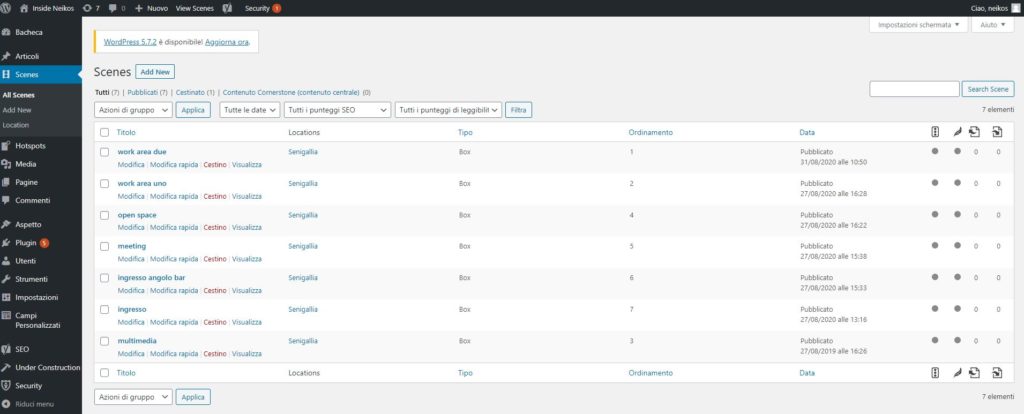
terest thanks to hotspots, orientation maps, zoomable details, popup windows;
- Hotspots: key elements to make a virtual tour experience truly interactive. Hotspots are “sensitive areas” identified with an icon, on which one can click to change the environment, zoom in on a detail, get additional information, open an Internet page a video or other.
- Orientation maps: in large or multi-level developed environments, the use of an orientation map significantly improves the user experience;
- Menu: that is, a list from which you can select the desired environment;
- Zoomable details: you can zoom in on individual elements to glimpse all the details you want;
- In-depth information windows: hotspots can be added that link to popup windows containing graphical, textual, or in-depth information or links to inherent Internet pages;

Other customizations
- Background music: background music can be added to the virtual tour to accompany the user on the visit;
- Interface customization: it is possible to customize the graphical interface according to customer requirements;
- Fuzzy transition: to make the transition from one environment to another gradual and more realistic;
- Multilingual: it is possible to make the virtual tour usable in multiple languages;